This is both a screen-shot tour and guest addition installation in Mint 9, GNOME edition. Installing Mint 9 (Isadora) is very easy. Easier than Windows 7 and please don't talk about installing Windows XP. Installing patches in Windows XP takes forever. Anyway, head to Mint 9 download site to grab Live CD (with GNOME DE).
Create a VirtualBox guest machine for Linux Mint 9, see below for my configuration:
Now power up VirtualBox guest machine and mount Linux Mint 9 ISO.
Figure 1. Mint 9 LiveCD, double click on "Install Linux Mint" icon located on the desktop to start installation.
Figure 2. Select appropriate language.
Figure 3. Select correct time zone.
Figure 4. Select keyboard layout. You can take the suggested layout or let the installer guess the keymap or you manually select it.
Figure 5. Since this is a virtual machine, I personally feel like partition layout is not a big deal so I would continue with the default values.
Figure 6. In this screen, supply user account information. Note that you can also configure this user to automatically login to the desktop environment.
Figure 7. Now we are ready to rock n roll. Click on install.
Figure 8. Install complete!!! That was easy.
Figure 9. Here is how the login looks like.
Figure 10. Welcome to Mint 9!!!
Figure 11. And here is the much talked about Mint Menu.
Next would be install VirtualBox guest additions to make it to run faster, dynamically resize guest window, shared folders, etc.
From VirtualBox GUI, select Devices | Install Guest Additions... This will virtually insert the ISO into the CD/DVD. To mount it the GUI way in Mint, do hit on Menu | Computer. Then double click on the CD/DVD. Then drop to GNOME Terminal (Menu | Terminal ) and follow the following instructions.
There you go!!! Enjoy...
~ts
Create a VirtualBox guest machine for Linux Mint 9, see below for my configuration:
General Name: mint9 OS Type: Ubuntu System Base Memory: 512 MB Processor(s): 1 Boot Order: CD/DVD-ROM, Hard Disk VT-x/AMD-V: Enabled Nested Paging: Enabled Display Video Memory: 64 MB 3D Acceleration: Disabled 2D Video Acceleration: Disabled Remote Display Server: Disabled Storage Storage Controller IDE Secondary Master (CD/DVD): Empty Storage Controller 1 SATA Port 0: mint9.vdi (Normal, 80.00 GB) Audio Host Driver: Windows DirectSound Controller: ICH AC97 Network Adapter 1: Intel PRO/1000 MT Desktop (Bridged adapter, Microsoft Loopback Adapter) Serial Ports Disabled USB Device Filters: 0 (0 active)
Now power up VirtualBox guest machine and mount Linux Mint 9 ISO.
Figure 1. Mint 9 LiveCD, double click on "Install Linux Mint" icon located on the desktop to start installation.
Figure 2. Select appropriate language.
Figure 3. Select correct time zone.
Figure 4. Select keyboard layout. You can take the suggested layout or let the installer guess the keymap or you manually select it.
Figure 5. Since this is a virtual machine, I personally feel like partition layout is not a big deal so I would continue with the default values.
Figure 6. In this screen, supply user account information. Note that you can also configure this user to automatically login to the desktop environment.
Figure 7. Now we are ready to rock n roll. Click on install.
Figure 8. Install complete!!! That was easy.
Figure 9. Here is how the login looks like.
Figure 10. Welcome to Mint 9!!!
Figure 11. And here is the much talked about Mint Menu.
Next would be install VirtualBox guest additions to make it to run faster, dynamically resize guest window, shared folders, etc.
From VirtualBox GUI, select Devices | Install Guest Additions... This will virtually insert the ISO into the CD/DVD. To mount it the GUI way in Mint, do hit on Menu | Computer. Then double click on the CD/DVD. Then drop to GNOME Terminal (Menu | Terminal ) and follow the following instructions.
$ cd /media $ cd VBOXADDITIONS_3.2.0_61806/ $ sudo ./VBoxLinuxAdditions-x86.run $ sudo eject $ sudo reboot
There you go!!! Enjoy...
~ts




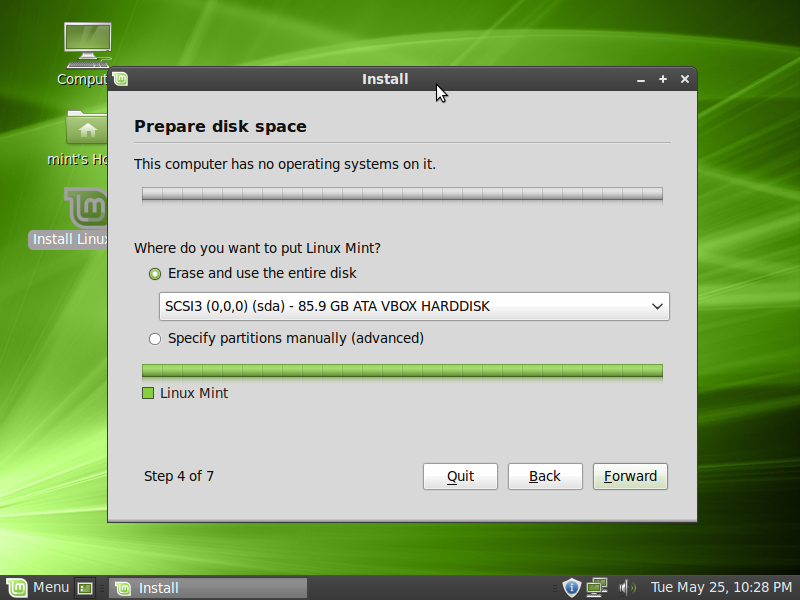






Comments